Digital Eye Strain: Protecting Your Vision
I mean, when was the last time you went a full day without staring at a screen? Actually, scratch that – when was the last time you went a full hour?
Look, I get it. We’re all basically living in front of screens now, and honestly, there’s no going back. But here’s the thing that’s been bugging me lately – my eyes feel like they’re staging a revolt. By 3 PM, they’re tired, dry, and kind of… angry? Turns out, I’m not alone in this. Digital eye strain is affecting millions of us, and it’s not just some made-up condition your optometrist invented to sell you glasses.
You know what I mean, right? That weird feeling when you’ve been scrolling through your phone for too long, and suddenly everything looks blurry when you look up. Or when you’re working on your laptop and your eyes start burning like you’ve been cutting onions. That’s digital eye strain talking, and it’s time we had a real conversation about it.
What Is This Eye Strain Thing Anyway
Digital eye strain – also called computer vision syndrome if you want to get technical – is basically your eyes’ way of saying “enough already.” It’s a collection of symptoms that happen when you spend too much time staring at screens without giving your eyes a break.
The symptoms are pretty obvious when you think about it. Your eyes get tired and dry. Things start looking blurry, especially when you try to focus on something far away. You might get headaches that seem to camp out right behind your eyes. Some people even get neck and shoulder pain – because apparently, when we’re focused on screens, we turn into human question marks with our posture.
What’s wild is that this affects pretty much everyone who uses digital devices regularly. Studies show that around 65% of adults experience some form of eye fatigue from screens. That’s most of us! And it’s not just adults – kids are dealing with this too, especially after all that remote learning happened.
Why Our Eyes Hate Screens So Much
Here’s where it gets interesting. Our eyes weren’t designed for this constant close-up work. Think about it – for most of human history, we were looking at things far away, scanning the horizon, focusing on different distances throughout the day. Now we’re asking our eyes to focus on something 20 inches away for 8+ hours straight. No wonder they’re complaining.
When you stare at a screen, a bunch of things happen that your eyes don’t love. First, you blink way less than normal. Normally, you blink about 15-20 times per minute, but when you’re focused on a screen, that drops to maybe 5 times per minute. Less blinking means your eyes dry out faster than usual.
Then there’s the focusing issue. Your eyes have these tiny muscles that constantly adjust to keep things in focus. When you’re looking at a screen for hours, these muscles get tired – kind of like how your arm would feel if you held a weight for too long.
Blue light gets blamed for a lot of this, but honestly, the research is mixed. Some studies suggest it might mess with your sleep cycle, but the eye strain itself seems to be more about how we use our devices than the blue light they emit. The American Academy of Ophthalmology says blue light from screens probably isn’t causing the actual eye damage people worry about.
The Real Culprits Behind Your Eye Problems
Screen glare is a big one. When light reflects off your screen, your eyes have to work harder to see clearly. It’s like trying to read a book while someone’s shining a flashlight on the pages – exhausting.
Your posture matters more than you might think. Most of us use our devices with terrible posture – hunched over our phones, necks craned toward our laptops. This affects not just your neck and shoulders, but also how your eyes have to work to maintain focus.
The distance and angle of your screen makes a difference too. If your screen is too close, too far, or at a weird angle, your eyes strain to compensate. And those tiny fonts we’re all squinting at don’t help either.
Underlying vision problems can make everything worse. If you have a slight astigmatism or need reading glasses but don’t wear them, screen time becomes even more taxing on your eyes.
Signs Your Eyes Are Crying for Help
Sometimes the symptoms are obvious – your eyes feel tired, dry, or irritated. But other times, the signs are sneakier. You might find yourself squinting more, or rubbing your eyes without realizing it.
Headaches are super common, especially the kind that start behind your eyes and work their way around your head. Blurred vision is another big one, particularly that weird thing where you look away from your screen and everything looks fuzzy for a few seconds.
Your neck and shoulders might ache in ways that seem unrelated to your eyes, but it’s all connected. When your eyes are straining, you tend to lean forward and adjust your posture in ways that create tension elsewhere.
Some people get what feels like burning or stinging in their eyes, or excessive tearing – which sounds backwards but actually makes sense. When your eyes are dry, they overcompensate by producing more tears.
The tricky thing is that these symptoms can build up gradually. You might not notice them until they’re really bothering you, or you might just accept them as normal parts of your day.
The Famous 20-20-20 Rule (And Why It Actually Works)
Okay, let’s talk about the 20-20-20 rule. Every 20 minutes, look at something 20 feet away for at least 20 seconds. I know, I know – it sounds like one of those overly simple solutions that can’t possibly work. But it actually does help.
The reason it works is that it gives your focusing muscles a chance to relax. When you look at something far away, those muscles that have been holding a close-up focus get to take a break. It’s like unclenching your fist after holding it tight for a while.
The 20-foot distance isn’t random either. That’s about where your eyes can relax into their natural, unstrained position. Anything closer than that, and your eyes are still working to maintain focus.
Setting reminders helps – there are apps for this, or you can just set a timer on your phone. Some people use their computer’s built-in break reminders. The key is making it automatic because, let’s be honest, when you’re in the zone, you’re not going to remember to take breaks.
Making Your Workspace Eye-Friendly
Your screen should be about an arm’s length away – roughly 20 to 26 inches. The top of your screen should be at or slightly below eye level. This way, you’re looking slightly downward, which is more natural and comfortable for your eyes.
Lighting matters way more than you might think. You want to avoid having a bright window directly behind your screen, which creates glare. But you also don’t want to work in a dark room with just your screen for light – that creates too much contrast and strains your eyes.
The best setup is ambient lighting that’s about the same brightness as your screen. Some people swear by bias lighting – a light strip behind your monitor that reduces the contrast between your screen and the wall behind it.
Screen settings can make a huge difference too. Adjust your brightness so it matches your surroundings – not too dim, not too bright. Increase text size if you find yourself squinting. Many devices have night mode settings that reduce blue light, which might help with sleep even if it doesn’t prevent eye strain.
When to Worry and See a Professional
Most digital eye strain is annoying but not dangerous. The symptoms usually go away when you take a break from screens. But there are times when you should probably see an eye doctor.
If you’re getting severe headaches, vision changes that don’t go away after resting your eyes, or if your symptoms are getting worse despite taking breaks, it’s worth getting checked out. Sometimes underlying vision problems make screen time harder than it needs to be.
An eye exam might reveal that you need glasses or a different prescription. Even a slight prescription can make a big difference in how comfortable screen time feels. Some people benefit from computer glasses – special lenses designed for intermediate distances.
If you’re having persistent dry eye symptoms, an eye doctor can recommend better treatments than over-the-counter drops. Sometimes there are underlying conditions that need attention.
The Contact Lens Factor
If you wear contacts, screen time can be extra challenging. Contacts can make your eyes feel drier to begin with, and reduced blinking makes this worse. You might find that your eyes feel more comfortable in glasses during long screen sessions.
Some newer contact lenses are designed with digital device users in mind. They might have special coatings or designs that help with focusing at intermediate distances. If you’re having trouble with contacts and screen time, talk to your eye doctor about options.
Screen Time and Sleep
Here’s where the blue light thing actually might matter. Blue light can interfere with your body’s natural sleep cycle by suppressing melatonin production. This doesn’t necessarily cause eye strain, but it can mess with your sleep, which makes everything else worse.
Using night mode or blue light filters in the evening might help you sleep better. Some people use blue light blocking glasses for evening screen time. The research is still mixed on how much this helps, but it probably can’t hurt.
The bigger issue might be screen time right before bed. The content you’re consuming – whether it’s work emails, social media, or news – can be stimulating and make it harder to wind down, regardless of blue light.
Kids and Screen Time
Children’s eyes are still developing, and they might be more susceptible to screen-related problems. The American Academy of Pediatrics has guidelines for screen time in kids, but let’s be real – many families are way over those recommendations.
Signs of eye strain in kids can include complaints of tiredness, rubbing their eyes frequently, or avoiding activities that require visual focus. Some kids might have trouble with distance vision after lots of screen time.
The 20-20-20 rule works for kids too, but they might need more reminders and structured break times. Making screen breaks part of their routine helps establish healthy habits early.
Long-term Effects We’re Still Learning About
The truth is, we don’t know everything about the long-term effects of extensive screen use because this level of screen time is relatively new for humans. Most of the research focuses on immediate symptoms rather than what happens over decades.
Some studies suggest that extensive near work (like constant screen time) might contribute to myopia (nearsightedness), especially in children. But it’s hard to separate screen time from other factors like less outdoor time and genetics.
What we do know is that taking regular breaks and practicing good screen hygiene probably won’t hurt and might help prevent problems we haven’t even identified yet.
Simple Solutions That Actually Work
Blinking more often sounds ridiculous, but it helps. Make it conscious – when you remember, do a few deliberate, slow blinks to rewet your eyes.
Artificial tears can help with dryness, but not all eye drops are created equal. Look for preservative-free options, and avoid the ones that promise to “get the red out” – they can actually make dryness worse over time.
Adjusting your screen’s refresh rate to 60Hz or higher can reduce flicker that you might not consciously notice but that strains your eyes. Most modern devices handle this automatically, but it’s worth checking.
Clean your screen regularly. Smudges and dust make your eyes work harder to see clearly, adding to the strain.

The Bigger Picture
Look, digital eye strain is annoying, but it’s also kind of a first-world problem. We’re dealing with it because we have amazing technology that connects us to information, entertainment, and each other in ways previous generations couldn’t imagine.
The goal isn’t to eliminate screen time – that’s not realistic or necessary. It’s about finding ways to use our devices without our eyes paying the price. Small changes in how we use screens can make a big difference in how we feel.
Most importantly, pay attention to your body. If your eyes are tired, they’re trying to tell you something. Taking breaks isn’t just good for your eyes – it’s good for your productivity, your posture, and your overall well-being.
We’re all figuring this out as we go. Screen technology keeps evolving, and so do our habits around using it. The key is staying aware of how screen time affects you personally and adjusting accordingly.
After all, you only get one set of eyes, and you’re probably going to need them for a lot more screen time in the years to come.
Digital Eye Strain: Protecting Your Vision
I mean, when was the last time you went a full day without staring at a screen? Actually, scratch that – when was the last time you went a full hour?
Look, I get it. We’re all basically living in front of screens now, and honestly, there’s no going back. But here’s the thing that’s been bugging me lately – my eyes feel like they’re staging a revolt. By 3 PM, they’re tired, dry, and kind of… angry? Turns out, I’m not alone in this. Digital eye strain is affecting millions of us, and it’s not just some made-up condition your optometrist invented to sell you glasses.
You know what I mean, right? That weird feeling when you’ve been scrolling through your phone for too long, and suddenly everything looks blurry when you look up. Or when you’re working on your laptop and your eyes start burning like you’ve been cutting onions. That’s digital eye strain talking, and it’s time we had a real conversation about it.
What Is This Eye Strain Thing Anyway
Digital eye strain – also called computer vision syndrome if you want to get technical – is basically your eyes’ way of saying “enough already.” It’s a collection of symptoms that happen when you spend too much time staring at screens without giving your eyes a break.
The symptoms are pretty obvious when you think about it. Your eyes get tired and dry. Things start looking blurry, especially when you try to focus on something far away. You might get headaches that seem to camp out right behind your eyes. Some people even get neck and shoulder pain – because apparently, when we’re focused on screens, we turn into human question marks with our posture.
What’s wild is that this affects pretty much everyone who uses digital devices regularly. Studies show that around 65% of adults experience some form of eye fatigue from screens. That’s most of us! And it’s not just adults – kids are dealing with this too, especially after all that remote learning happened.
Why Our Eyes Hate Screens So Much
Here’s where it gets interesting. Our eyes weren’t designed for this constant close-up work. Think about it – for most of human history, we were looking at things far away, scanning the horizon, focusing on different distances throughout the day. Now we’re asking our eyes to focus on something 20 inches away for 8+ hours straight. No wonder they’re complaining.
When you stare at a screen, a bunch of things happen that your eyes don’t love. First, you blink way less than normal. Normally, you blink about 15-20 times per minute, but when you’re focused on a screen, that drops to maybe 5 times per minute. Less blinking means your eyes dry out faster than usual.
Then there’s the focusing issue. Your eyes have these tiny muscles that constantly adjust to keep things in focus. When you’re looking at a screen for hours, these muscles get tired – kind of like how your arm would feel if you held a weight for too long.
Blue light gets blamed for a lot of this, but honestly, the research is mixed. Some studies suggest it might mess with your sleep cycle, but the eye strain itself seems to be more about how we use our devices than the blue light they emit. The American Academy of Ophthalmology says blue light from screens probably isn’t causing the actual eye damage people worry about.
The Real Culprits Behind Your Eye Problems
Screen glare is a big one. When light reflects off your screen, your eyes have to work harder to see clearly. It’s like trying to read a book while someone’s shining a flashlight on the pages – exhausting.
Your posture matters more than you might think. Most of us use our devices with terrible posture – hunched over our phones, necks craned toward our laptops. This affects not just your neck and shoulders, but also how your eyes have to work to maintain focus.
The distance and angle of your screen makes a difference too. If your screen is too close, too far, or at a weird angle, your eyes strain to compensate. And those tiny fonts we’re all squinting at don’t help either.
Underlying vision problems can make everything worse. If you have a slight astigmatism or need reading glasses but don’t wear them, screen time becomes even more taxing on your eyes.
Signs Your Eyes Are Crying for Help
Sometimes the symptoms are obvious – your eyes feel tired, dry, or irritated. But other times, the signs are sneakier. You might find yourself squinting more, or rubbing your eyes without realizing it.
Headaches are super common, especially the kind that start behind your eyes and work their way around your head. Blurred vision is another big one, particularly that weird thing where you look away from your screen and everything looks fuzzy for a few seconds.
Your neck and shoulders might ache in ways that seem unrelated to your eyes, but it’s all connected. When your eyes are straining, you tend to lean forward and adjust your posture in ways that create tension elsewhere.
Some people get what feels like burning or stinging in their eyes, or excessive tearing – which sounds backwards but actually makes sense. When your eyes are dry, they overcompensate by producing more tears.
The tricky thing is that these symptoms can build up gradually. You might not notice them until they’re really bothering you, or you might just accept them as normal parts of your day.
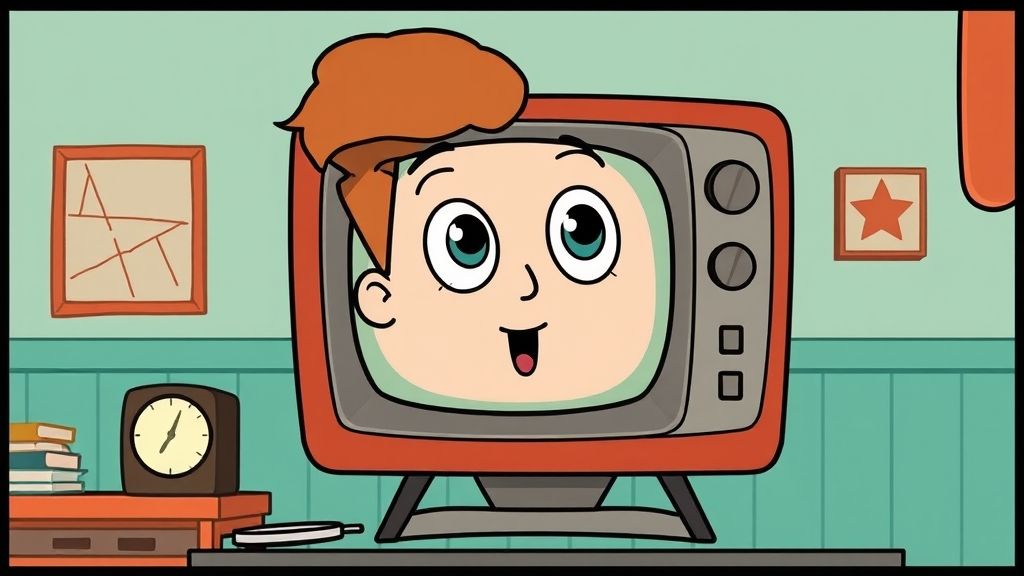
The Famous 20-20-20 Rule (And Why It Actually Works)
Okay, let’s talk about the 20-20-20 rule. Every 20 minutes, look at something 20 feet away for at least 20 seconds. I know, I know – it sounds like one of those overly simple solutions that can’t possibly work. But it actually does help.
The reason it works is that it gives your focusing muscles a chance to relax. When you look at something far away, those muscles that have been holding a close-up focus get to take a break. It’s like unclenching your fist after holding it tight for a while.
The 20-foot distance isn’t random either. That’s about where your eyes can relax into their natural, unstrained position. Anything closer than that, and your eyes are still working to maintain focus.
Setting reminders helps – there are apps for this, or you can just set a timer on your phone. Some people use their computer’s built-in break reminders. The key is making it automatic because, let’s be honest, when you’re in the zone, you’re not going to remember to take breaks.
Making Your Workspace Eye-Friendly
Your screen should be about an arm’s length away – roughly 20 to 26 inches. The top of your screen should be at or slightly below eye level. This way, you’re looking slightly downward, which is more natural and comfortable for your eyes.
Lighting matters way more than you might think. You want to avoid having a bright window directly behind your screen, which creates glare. But you also don’t want to work in a dark room with just your screen for light – that creates too much contrast and strains your eyes.
The best setup is ambient lighting that’s about the same brightness as your screen. Some people swear by bias lighting – a light strip behind your monitor that reduces the contrast between your screen and the wall behind it.
Screen settings can make a huge difference too. Adjust your brightness so it matches your surroundings – not too dim, not too bright. Increase text size if you find yourself squinting. Many devices have night mode settings that reduce blue light, which might help with sleep even if it doesn’t prevent eye strain.
When to Worry and See a Professional
Most digital eye strain is annoying but not dangerous. The symptoms usually go away when you take a break from screens. But there are times when you should probably see an eye doctor.
If you’re getting severe headaches, vision changes that don’t go away after resting your eyes, or if your symptoms are getting worse despite taking breaks, it’s worth getting checked out. Sometimes underlying vision problems make screen time harder than it needs to be.
An eye exam might reveal that you need glasses or a different prescription. Even a slight prescription can make a big difference in how comfortable screen time feels. Some people benefit from computer glasses – special lenses designed for intermediate distances.
If you’re having persistent dry eye symptoms, an eye doctor can recommend better treatments than over-the-counter drops. Sometimes there are underlying conditions that need attention.
The Contact Lens Factor
If you wear contacts, screen time can be extra challenging. Contacts can make your eyes feel drier to begin with, and reduced blinking makes this worse. You might find that your eyes feel more comfortable in glasses during long screen sessions.
Some newer contact lenses are designed with digital device users in mind. They might have special coatings or designs that help with focusing at intermediate distances. If you’re having trouble with contacts and screen time, talk to your eye doctor about options.
Screen Time and Sleep
Here’s where the blue light thing actually might matter. Blue light can interfere with your body’s natural sleep cycle by suppressing melatonin production. This doesn’t necessarily cause eye strain, but it can mess with your sleep, which makes everything else worse.
Using night mode or blue light filters in the evening might help you sleep better. Some people use blue light blocking glasses for evening screen time. The research is still mixed on how much this helps, but it probably can’t hurt.
The bigger issue might be screen time right before bed. The content you’re consuming – whether it’s work emails, social media, or news – can be stimulating and make it harder to wind down, regardless of blue light.
Kids and Screen Time
Children’s eyes are still developing, and they might be more susceptible to screen-related problems. The American Academy of Pediatrics has guidelines for screen time in kids, but let’s be real – many families are way over those recommendations.
Signs of eye strain in kids can include complaints of tiredness, rubbing their eyes frequently, or avoiding activities that require visual focus. Some kids might have trouble with distance vision after lots of screen time.
The 20-20-20 rule works for kids too, but they might need more reminders and structured break times. Making screen breaks part of their routine helps establish healthy habits early.
Long-term Effects We’re Still Learning About
The truth is, we don’t know everything about the long-term effects of extensive screen use because this level of screen time is relatively new for humans. Most of the research focuses on immediate symptoms rather than what happens over decades.
Some studies suggest that extensive near work (like constant screen time) might contribute to myopia (nearsightedness), especially in children. But it’s hard to separate screen time from other factors like less outdoor time and genetics.
What we do know is that taking regular breaks and practicing good screen hygiene probably won’t hurt and might help prevent problems we haven’t even identified yet.
Simple Solutions That Actually Work
Blinking more often sounds ridiculous, but it helps. Make it conscious – when you remember, do a few deliberate, slow blinks to rewet your eyes.
Artificial tears can help with dryness, but not all eye drops are created equal. Look for preservative-free options, and avoid the ones that promise to “get the red out” – they can actually make dryness worse over time.
Adjusting your screen’s refresh rate to 60Hz or higher can reduce flicker that you might not consciously notice but that strains your eyes. Most modern devices handle this automatically, but it’s worth checking.
Clean your screen regularly. Smudges and dust make your eyes work harder to see clearly, adding to the strain.
The Bigger Picture
Look, digital eye strain is annoying, but it’s also kind of a first-world problem. We’re dealing with it because we have amazing technology that connects us to information, entertainment, and each other in ways previous generations couldn’t imagine.
The goal isn’t to eliminate screen time – that’s not realistic or necessary. It’s about finding ways to use our devices without our eyes paying the price. Small changes in how we use screens can make a big difference in how we feel.
Most importantly, pay attention to your body. If your eyes are tired, they’re trying to tell you something. Taking breaks isn’t just good for your eyes – it’s good for your productivity, your posture, and your overall well-being.
We’re all figuring this out as we go. Screen technology keeps evolving, and so do our habits around using it. The key is staying aware of how screen time affects you personally and adjusting accordingly.
After all, you only get one set of eyes, and you’re probably going to need them for a lot more screen time in the years to come.
Quick Answers to Your Eye Strain Questions
How many hours of screen time is too much for your eyes? There’s no magic number, honestly. Some people start feeling eye strain after 2-3 hours, while others can go longer. What matters more is taking regular breaks. If you’re getting symptoms like tired eyes or headaches, that’s your cue to take more frequent breaks, regardless of how many hours you’ve been at it.
Do blue light blocking glasses actually help with computer eye strain? The jury’s still out on this one. Most eye doctors say the strain comes from how we use our devices – not blinking enough, staring too long, poor posture – rather than blue light itself. Blue light glasses might help some people sleep better if used in the evening, but they probably won’t solve your daytime eye strain issues.
Can staring at screens all day permanently damage my eyesight? The good news is that typical digital eye strain symptoms are temporary and go away when you rest your eyes. There’s no solid evidence that normal screen use causes permanent eye damage in adults. However, extensive near work might contribute to nearsightedness in kids, so it’s worth monitoring their screen habits.
Why do my eyes burn and water when I use my phone too long? When you focus on your phone, you blink about three times less than normal. This makes your eyes dry out, which triggers them to overproduce tears to compensate. It’s like your eyes are having a confused reaction to being dried out. Taking breaks and making yourself blink more often usually helps.
Is it normal for my 10-year-old to complain about tired eyes after online school? Unfortunately, yes, this has become pretty common since remote learning became a thing. Kids’ eyes are still developing and might be more sensitive to prolonged screen focus. Make sure they’re taking breaks, sitting at the right distance from their screen, and maybe talk to their eye doctor if the complaints persist.
What’s the ideal distance to sit from my computer monitor? About an arm’s length away – roughly 20 to 26 inches. The top of your screen should be at or just below eye level so you’re looking slightly downward. If you find yourself leaning forward to read text, either move closer or increase the font size instead of straining.
Should I get special computer glasses even if I don’t normally wear glasses? Maybe. If you’re having persistent eye strain despite good screen habits, a mild prescription might help even if you don’t need glasses for other activities. Some people benefit from computer glasses with anti-reflective coating or slight magnification for intermediate distances. An eye exam can tell you if this would help in your specific situation.



